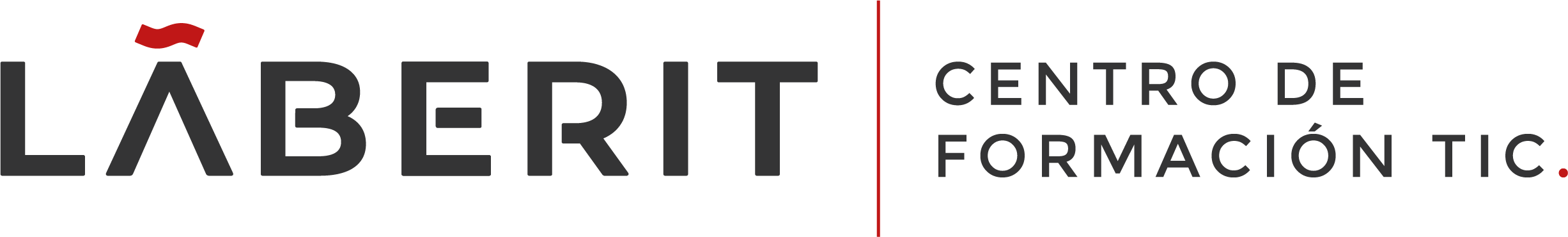The Managing Microsoft Teams course is designed for persons who are aspiring to the Microsoft 365 Teams Admin role. A Microsoft Teams administrator plans, deploys, configures, and manages Microsoft Teams to focus on efficient and effective collaboration and communication in a Microsoft 365 environment. In this course, you will learn about various Teams management tools, security and compliance feature for Teams, network requirement for Teams deployment as well as different Teams settings and policies for managing collaboration and communication experience in Teams.
¿Por qué hacer el curso?
In this course, you will learn about various Teams management tools, security and compliance feature for Teams, network requirement for Teams deployment as well as different Teams settings and policies for managing collaboration and communication experience in Teams. You will learn about Teams architecture. Specifically, you will learn about the integration between Microsoft Teams and various workloads and services in Microsoft 365. You will learn about security and compliance features for Teams, including conditional access, MFA, Threat, alerts, DLP policies, eDiscovery, and information barrier policies. You will also learn about preparing the environment for a Microsoft Teams deployment, including upgrading from Skype for Business to Microsoft Teams, network settings, and managing Microsoft Teams endpoints. Lastly, you will learn about how to create and manage teams, manage membership, including internal and external users. You will further learn about different settings and policies to manage collaboration and communication experiences in Microsoft Teams.
¿A quién va dirigido?
Students in this course are interested in Microsoft Teams or in passing the Microsoft Teams Administrator Associate certification exam. A Microsoft Teams administrator plans, deploys, configures, and manages Microsoft Teams to focus on efficient and effective collaboration and communication in a Microsoft 365 environment. A Microsoft Teams administrator must be able to plan, deploy, and manage teams, chat, apps, channels, meetings, audio/video conferencing, live events, calling, and Teams certified devices. A Microsoft Teams administrator has experience integrating Microsoft Teams with SharePoint, OneDrive, Exchange, Microsoft 365 Groups, and other Microsoft, third-party, and custom apps. A Microsoft Teams administrator understands and collaborates with other workloads and roles, such as Network, Voice, Identity, Access, Devices, Licensing, Security, Compliance, Information management, and User Adoption.
Requisitos previos
- A proficient understanding of basic functional experience with Microsoft 365 services.
- A proficient understanding of general IT practices, including using PowerShell.